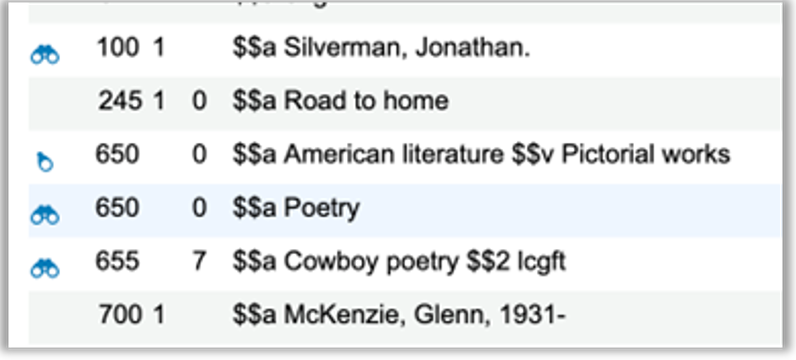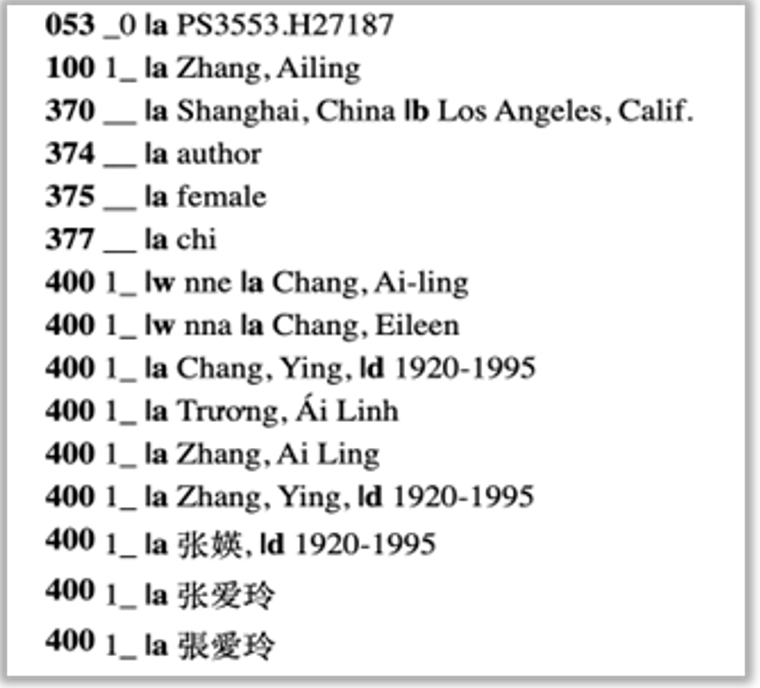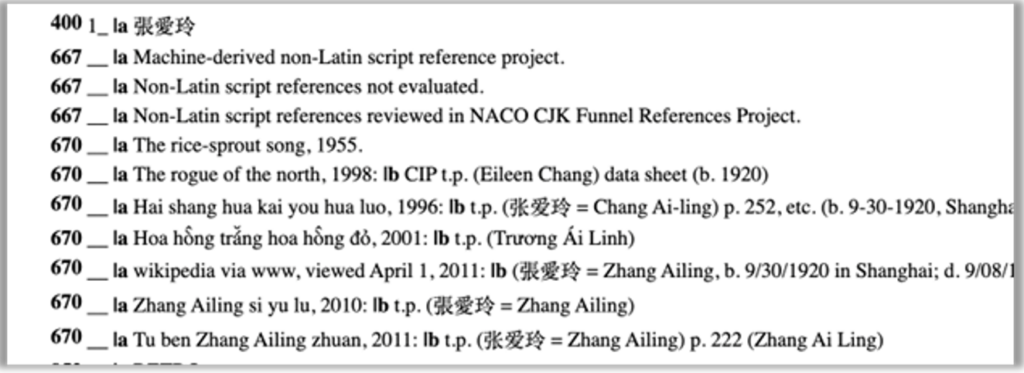Checking (100, 110, 111, 130), (600, 610, 611, 630, 650, 651, 655), (700, 710, 711, 730), (830) for authority verification.
1. When there is the icon (![]() ,
, ![]() ) in front of the name/heading, no action needed.
) in front of the name/heading, no action needed.
 : The name/heading is an established heading in 100 or any of 400 fields of the authority record. Click this icon will display the authority record.
: The name/heading is an established heading in 100 or any of 400 fields of the authority record. Click this icon will display the authority record.
 : The main heading is an established heading with a subdivision added on. Click this icon will display the authority record of the main heading. See the example on the first screenshot.
: The main heading is an established heading with a subdivision added on. Click this icon will display the authority record of the main heading. See the example on the first screenshot. - 655 is LC genre form headings. The second indicator should be 7 and $$2 is the thesaurus code. Genre/Form Code refers to: https://www.loc.gov/standards/sourcelist/genre-form.html . See the example on the first screenshot.
2. When there is no icon in front of the name in 1XX/7XX:
- Search on LC Authority to see if there are any similar name. There are several situations:
- The name in bib record doesn’t have birth date or death date
- The name in bib record has the extra initial or doesn’t have the initial
- Different name spelling.
- Compare the information on the item and bib record with 670 fields in LC authority record to identify if it is the same name.
- If not sure or can’t find the LC authority record, leave the name as is.
- If the author is a York author and there is no LC authority record, send to Haiyun/Marcia to create a new authority record.
3. When there is no icon in front of the heading in 6XX:
- Search on LC Authority to see if there are any similar headings and change to the LC authority format.
- If not sure, leave the heading as is.