Free and easy to use media creation resources
The information below presents our "top picks" for software you can use to record, edit, and distribute your audio and video projects. Our emphasis is on tools that are free to use, easy to learn, and that respect your privacy and data rights. It's not intended to be an exhaustive list!
Media Creation Lab Quick Links
Audio Production
Top Recommendations for Audio Recording
Audacity
Windows | MacOS | Linux | Free | Open Source | Collects Data
For general audio recording and editing
A multi-track editor and audio recorder with a long list of features and plugins. Audacity is easy to learn, totally free, and has a strong user community.
- Debating
- Digital Storytelling
- Journaling
- Multimedia Essays
- Peer feedback
- Podcasting
- Role Playing
Other Options
Zoom
Windows | MacOS | iOS | Android | Linux | Free
Though it is intended for online meetings and classes, Zoom's "record" feature provides an easy way to capture audio!
- Debating
- Digital Storytelling
- Podcasting
- Role Playing
Recording a Zoom Meeting (Note: By default, Zoom will record audio and video. After the meeting is finished, you can discard the video file and keep the "audio only" file)
ZenCastr
Web-based | Free | Subscription option
ZenCastr is designed to support podcasters, and is great for multi-person recordings where people aren't physically colocated. This is a web-based tool for recording interviews, and the free version allows up to two guests.
- Debating
- Digital Storytelling
- Podcasting
- Role Playing
- How to Record Multiple Guests on your Podcast Using Zencastr (7mins)
- Getting Started with Zencastr (full webinar recording, 1hr 12 mins)
Android Voice Recorder
Android | Free
Android phones feature a built-in "Voice Recorder" app that you can use for simple audio recordings. You can connect an external microphone to your Android device to get better sound quality.
- Debating
- Digital Storytelling
- Journaling
- Multimedia Essays
- Peer feedback
- Podcasting
- Role Playing
How to Record on an Android using a built-in app (via Business Insider magazine)
iOS Voice Recorder
iOS | Free
iOS phones and tablets feature a built-in "Voice Memos" app that you can use for simple audio recordings. The app also supports basic editing. You can connect an external microphone to your iPhone or iPad device to get better sound quality.
- Debating
- Digital Storytelling
- Journaling
- Multimedia Essays
- Peer feedback
- Podcasting
- Role Playing
https://support.apple.com/en-us/HT206775 (via Apple)
Sodaphonic
Web-based | Free
This basic, single-track audio recorder and editor that runs entirely inside a web browser. It supports basic editing operations on a single audio file (trimming, editing, and basic effects).
- Journaling
- Peer feedback
Top Recommendation for Audio Editing
Audacity
Windows | MacOS | Linux | Free | Open Source | Collects Data
A multi-track editor and audio recorder with a long list of features and plugins. Audacity is easy to learn, totally free, and has a strong user community.
- Debating
- Digital Storytelling
- Journaling
- Multimedia Essays
- Peer feedback
- Podcasting
- Role Playing
- Your first recording
- Editing an audio file
- Audacity tutorial: Cleaning and Editing a Recorded Script (created by Stephanie Bell for WRIT 104)
- Online manual
Other Options
GarageBand (for Apple desktops/laptops and mobile devices)
MacOS | iOS & iPadOS | Free
Apple's free audio recording and editing application is easy to use, and includes tools for composing music as well.
- Debating
- Digital Storytelling
- Journaling
- Multimedia Essays
- Peer feedback
- Podcasting
- Role Playing
- How to record audio (MacOS version)
- How to record audio (iOS version)
- How to edit audio (MacOS version)
- How to edit audio (iOS version)
- GarageBand Help (MacOS version)
- GarageBand User Guide for iPhone (iOS version)
Sodaphonic
Web-based | Free
This basic, single-track audio recorder and editor that runs entirely inside a web browser. It supports basic editing operations on a single audio file (trimming, editing, and basic effects).
- Debating
- Digital Storytelling
- Journaling
- Multimedia Essays
- Peer feedback
- Podcasting
- Role Playing
Top Recommendations for Audio Distribution
SoundCloud
Web-based | Free | Subscription Option | Collects Data
A free SoundCloud account gives you 180 minutes of uploaded audio. Additional storage space requires an ongoing subscription. Files may be shared publicly, or set to "private" and made visible only to people with a link that you supply.
- Debating
- Digital Storytelling
- Journaling
- Multimedia Essays
- Peer feedback
- Podcasting
- Role Playing
Anchor (for podcasts)
Web-based | iOS | Android | Free | Shows Ads | Collects Data
Anchor (owned by Spotify) provides a free platform for creating and distributing podcasts. Their online tools make it easy to build basic content, and include sample music and sound effects you can "drag and drop" into your episodes. You can create a podcast using nothing but your phone!
- Debating
- Digital Storytelling
- Journaling
- Multimedia Essays
- Peer feedback
- Podcasting
- Role Playing
Other Options
Google Drive
Web-based | Windows | MacOS | iOS | Android | Free | Collects Data
Google Drive can be used to store audio files, and to share links to those files. When an audio file is loaded in Google Drive, it can be played in a web browser or downloaded.
- Debating
- Digital Storytelling
- Journaling
- Multimedia Essays
- Peer feedback
- Podcasting
- Role Playing
Video Production
Top Recommendations for Video Recording
iOS Camera App
iOS | Free
Apple iOS' built-in camera application supports high-resolution video (depending on the iPhone model), time-lapse and slow-motion recording.
- Debating
- Digital Storytelling
- Journaling
- Multimedia Essays
- Peer feedback
- Podcasting
- Role Playing
Use camera modes on your iPhone or iPad (via Apple)
Google Camera App
Android | Free
This is the "stock" camera app on many Android devices, but it works very well for basic video capture.
- Debating
- Digital Storytelling
- Journaling
- Multimedia Essays
- Peer feedback
- Podcasting
- Role Playing
Top Recommendations for Video Editing
OpenShot
Windows | MacOS | Linux | Free | Open Source
OpenShot is a totally-free, open source video editing tool whose easy-to-use interface is well-suited to simple video editing for those who are new to these kinds of tools. It has a small set of features, but can capably handle the needs of basic media creation projects.
- Debating
- Digital Storytelling
- Journaling
- Multimedia Essays
- Peer feedback
- Role Playing
- Quick Tutorial (5 minute overview of the software)
- OpenShot: The Basics (11 minute video)
DaVinci Resolve
Windows | MacOS | Linux | Free
This free video editor is extremely popular among creators who do not have access to commercial tools like Final Cut Pro or Adobe Premiere. It is a fully featured video production tool, best-suited to those who already have experience with video editing, and includes advanced features for visual effects, animations, color grading, and compositing.
- Debating
- Digital Storytelling
- Multimedia Essays
- Role Playing
- Learning DaVinci Resolve 16 (4.5 hour course on LinkedIn Learning)
- Tutorial for Beginners (35 minute video)
- Beginner's Guide to DaVinci Resolve 16 (Full course, in PDF format)
Top Recommendations for Video Distribution
YouTube
Web-based | Free | Shows Ads | Collects Data
The world's most popular video sharing site; free and easy to use. Videos may be made public or private, and you may apply a Creative Commons-Attribution licence to your content.
- Debating
- Digital Storytelling
- Journaling
- Multimedia Essays
- Peer feedback
- Role Playing
Other Options
Vimeo
Web-based | Free | Subscription Option
Ad-free, high-quality video hosting. Free accounts are limited to 500MB of uploads per week, and videos have limited privacy controls. Users can assign Creative Commons licences to their content.
- Debating
- Digital Storytelling
- Journaling
- Multimedia Essays
- Peer feedback
- Role Playing
Google Drive
Web-based | Windows | MacOS | iOS | Android | Free | Collects Data
Google Drive can be used to store video files, and to share links to those files. When an video is loaded in Google Drive, it can be played directly in the web browser or downloaded.
- Debating
- Digital Storytelling
- Journaling
- Multimedia Essays
- Peer feedback
- Role Playing
Work with us!
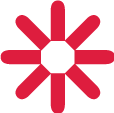
Upcoming Workshops

Get In Touch
Unless otherwise noted, all content on this site is available under a Creative Commons-Attribution 4.0 License
