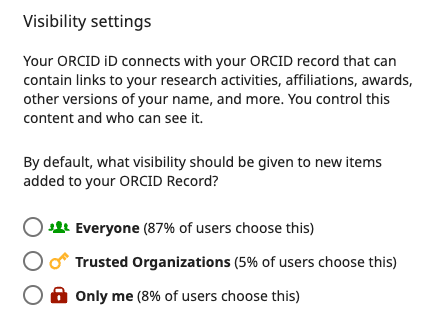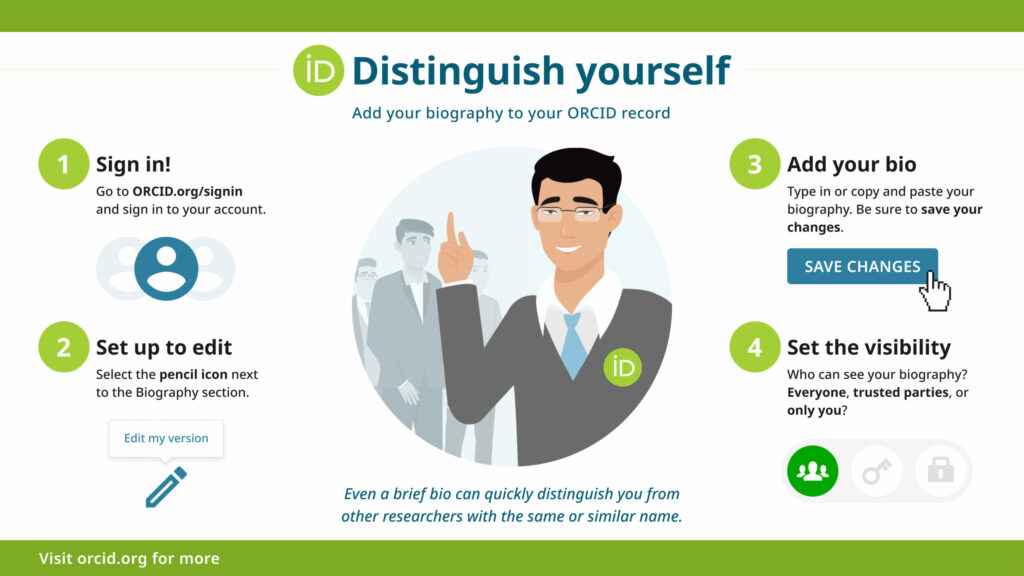An ORCID iD (Open Researcher and Contributor ID) is a persistent digital identifier that distinguishes you from other researchers and links your professional activities and research outputs. ORCID is open source, open access, and easily links to other author profiles and their metrics. Unlike other researcher identifiers, you can easily create, manage, and control your own ORCID profile to display the information you want.
An ORCID:
- improves name disambiguation to help distinguish you and your work regardless of name and affiliation changes
- ensures your research outputs and activities are correctly attributed to you
- improves discoverability for you and your research outputs
- reduces administrative burden and is interoperable to easily share data between your ORCID profile and other research workflows (e.g., funders, publishers, data repositories)
- allows you to control the visibility of your ORCID profile
For more information, visit the ORCID guide.
Registering for an ORCID iD
- Register for your unique ORCID iD at https://orcid.org/register
- In the popup window, confirm you don't have an existing ORCID iD and select "None of these are me, continue with registration."
- Set the visibility of your ORCID profile. It is recommended to choose "Everyone." You will also have the option to change the visibility for certain sections of your ORCID profile in your account settings.
Updating an ORCID Profile
- Sign in to your ORCID profile.
- Add and update your institutional and professional affiliations in the "Employment" section to help distinguish you from other researchers who share the same name.
- Add other versions of your name. Click on the pencil icon next to "Names" to edit the name you registered with. In "also known as," enter other names you have used or prefer to use.
- Link your publications in the "Works" section. Import your works automatically using "Search & Link" or add them manually. Learn more about adding works to your ORCID.
- Connect and authorize York University to view your ORCID. Click on the authorize link.
Need help? Contact metrics@yorku.ca.