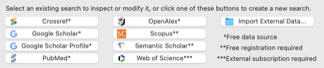Publish or Perish (PoP) is a free software created by Anne-Wil Harzing “that retrieves and analyzes academic citations.” It obtains data from eight sources, and analyzes and presents statistic and scholarly metrics, including author metrics, citation metrics, and journal metrics. The results from the tool can also be saved and exported in multiple file formats, and copied into other applications for further analysis. However, care should be taken when using the software because citations pulled from Google Scholar can be inappropriately inflated as it may include non-scholarly journals or books. You may want to screen the results and recalculate in PoP.
Cost Free Download for Windows, MacOS Data sources Google Scholar, Google Profile, Crossref, Semantic Scholar, Scopus, PubMed, Web of Science, OpenAlex Metrics Publication years, citation years, annual citation count, citations, h-index, g-index, papers per author, hl,norm, hl,annual, and more
How can you use PoP?
- Find your research impact (e.g., publications, citations, author metrics) to make your c grant, award, and tenure applications, and promotion
To search for an author, you can use the Google Scholar or Google Scholar Profile search option. When selecting Google Scholar, enter the author’s name in the author search field with the first initial and last name (e.g., “R Smith”). If the author has an existing Google Scholar Profile, you can search for the profile by selecting “Find a profile…” by the profile name field. Enter the author's name in the “Profile search terms” and choose the desired profile(s) in the results. The recommended format is to use the author’s name with one or more initials and an affiliation (e.g., R Smith York University).
Tip: use quotes around a name for a more accurate search. The capitalization and order of the name do not matter (e.g., “r smith”, “Smith R”). The maximum number of results that PoP can retrieve at one time is 10,000 records.
- Conduct literature reviews and bibliometric research on authors and journals
PoP provides the capability to conduct a general literature review using Google Scholar or another database source. Select a data source (e.g., Google Scholar) and enter key terms in the “title words” or “keywords” fields. Sort the results by years to find seminal and highly cited works on the topic, the historical development of a field, and relevant journals. To follow up on publications that cite a seminal work, right click on the reference and select “Retrieve Citing Works in Publish or Perish.”
Tip: use quotations to search for exact keywords or phrases.
- Assist with the selection of a journal to submit a manuscript to
To perform a journal impact analysis, select Google Scholar to search and enter the journal title in the “Publication name” field and click “Search”. Tip: use quotes around the journal title and restrict the years of publication to further refine your search. The resulting papers are ordered by the number of citations. In cases where you have not settled on a suitable journal to submit to, you can conduct a general search with important keywords in your manuscript to get an idea of potential journals. The results can be sorted by publication type and journal name to identify journals that contain articles on your topic and how well-cited they are.
Import/Export your own data
Search results and data can be exported from PoP to various data formats. You can select a few or all the results to export. Export details can be found here. A variety of external data (e.g., CSV, RIS, EndNote) can also be imported into PoP using the File > Import External Data command. This allows you to view and partially edit the attributes of the data.
Additional Resources
- Publish or Perish User Manual
- Publish or Perish FAQ
- Need help? Ask a librarian at metrics@yorku.ca