Find It  York is a tool that will speed up your research process and increase its effectiveness. Find It
York is a tool that will speed up your research process and increase its effectiveness. Find It  York allows you to connect from a research database directly to York University Libraries' resources such as online full-text articles, or to title listings for non electronic / print journals, books or other library materials in the library catalogue.
York allows you to connect from a research database directly to York University Libraries' resources such as online full-text articles, or to title listings for non electronic / print journals, books or other library materials in the library catalogue.
The Find It  York service is already in place for many of the databases available at the York University Libraries. Additional databases will be activated in the months to come.
York service is already in place for many of the databases available at the York University Libraries. Additional databases will be activated in the months to come.
Using Find It  York from databases.
York from databases.
- The
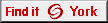 button will appear in those databases which have been activated. When viewing search results, look for it next to the brief citation or in the document record.
button will appear in those databases which have been activated. When viewing search results, look for it next to the brief citation or in the document record. - Click on this button; a new window will open and the Find It
 York menu will appear. The links that Find It
York menu will appear. The links that Find It  York provides are dynamic and context sensitive; that is, you will see different options for different citations.
York provides are dynamic and context sensitive; that is, you will see different options for different citations.
The Find It  York menu may include any of the following:
York menu may include any of the following:
- Links directly to the full text for the article
- Links to the abstract for the article
- Links to the table of contents for a journal issue
- Links into the Libraries' catalogue
Clicking on any of these links will open a third window.
Additional services and options will be offered through the Find It  York menu at a later date.
York menu at a later date.
Using Find It  York Article Finder
York Article Finder
Another useful feature of the Find It  York service is the Article Finder. If you have a citation for a journal article from a bibliography or reading list, and would like to determine whether York University Libraries has the article in fulltext enter as much information as you have into the Article Finder form and click on the button labelled ' Find It'. A Find It
York service is the Article Finder. If you have a citation for a journal article from a bibliography or reading list, and would like to determine whether York University Libraries has the article in fulltext enter as much information as you have into the Article Finder form and click on the button labelled ' Find It'. A Find It  York menu listing the corresponding links to fulltext, abstract or table of contents will appear.
York menu listing the corresponding links to fulltext, abstract or table of contents will appear.
OpenURL Referrer
We recommend installing OpenURL Referrer. It's a really handy Firefox and IE extension that will make little Find It  York buttons pop up whenever someone mentions a journal article. After installing it, set the options so they look like this:
York buttons pop up whenever someone mentions a journal article. After installing it, set the options so they look like this:

The Link Server Base URL is http://sfx.scholarsportal.info/york/ .The full image location you should specify is http://theta.library.yorku.ca/sfxyork.gif . That will make the ![]() button show up.
button show up.
To learn more about Find It  York service, read the Frequently Asked Questions .
York service, read the Frequently Asked Questions .
