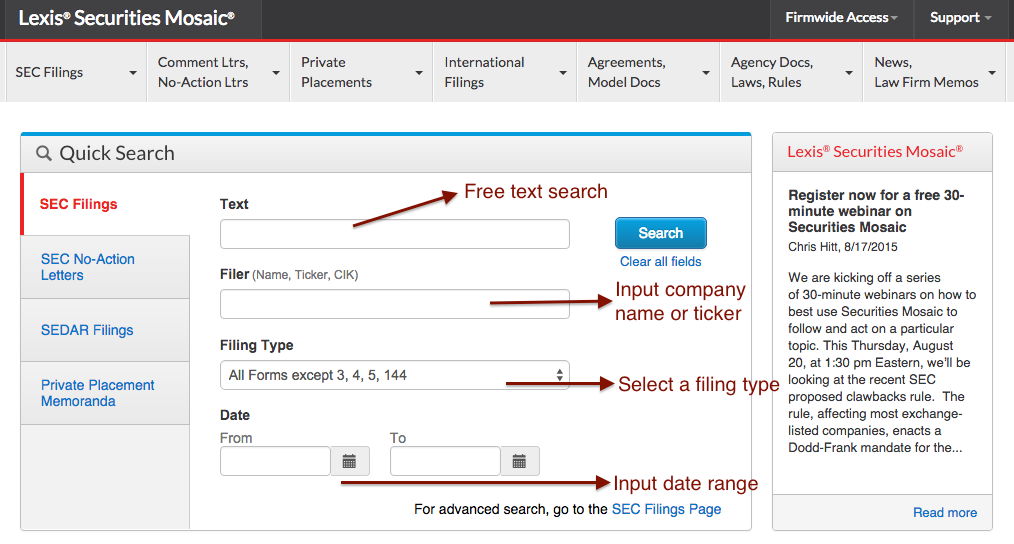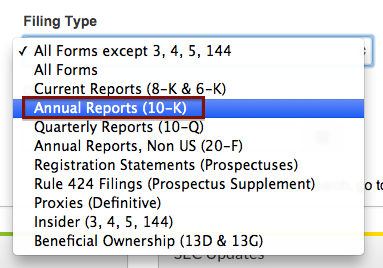A lot of our students are asked to find and download a company’s annual report in order to start their research for a project. If you’re relatively new to business research, you might ask yourself what an annual report is and how you can easily retrieve this kind of resource.
Background
An annual report is actually just one of the filings that a publicly traded company is required to submit. Filings can help investors, financial institutions, and researchers (such as yourself!) evaluate a company’s financial position, learn more about its products/services, and much more. Publicly traded companies and mutual funds in Canada are required to submit filings to Canadian Securities Administrators, while U.S. public companies are required to submit filings to the U.S. Securities and Exchange Commission (SEC).
While filings such as annual reports can be retrieved for free from government filing sites such as SEDAR (Canada) and EDGAR (U.S.), the library also subscribes to a variety of databases that can be easier to search than these free government websites. For some filing types, such as U.S. public company annual reports, our paid databases will also allow you to download filings in a variety of file formats, such as HTML, PDF, Excel, and Word.
Lexis Nexis Securities Mosaic
A new addition to our list of paid resources is Lexis Securities Mosaic. This resource allows you to search for both SEC filings and SEDAR filings through its easy to use search interface.
Searching for SEDAR Filings
Once you’re in the database, click on “SEDAR Filings” in the “Quick Search” box. Then enter your company’s name, select a document type, and choose a date range. You can also use the “Text” search field to search for keywords in filings. This search covers SEDAR documents from January 1997 to the present. Unfortunately, you will only be able to download SEDAR filings in PDF format from Lexis Securities Mosaic. 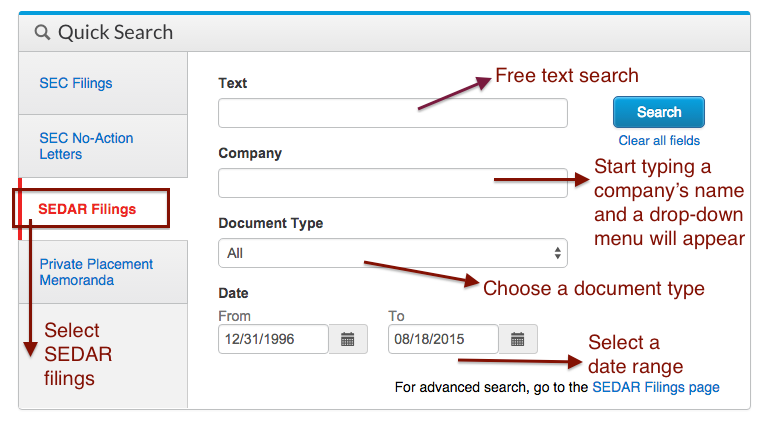
Searching for SEC Filings
The SEC Filings search is very similar to the SEDAR Filings search and it covers filings from January 1994 to the present. Make sure you’ve selected “SEC Filings” from the menu in the Quick Search box. You can then input a company’s name or ticker in the Filer section. One of the nice features about the SEC Filings search is that the “Filing Type” drop-down menu lists not only the submission type name such as 10-K, but also lists a more descriptive name for the submission type. For example, 10-K is actually a U.S. public company’s annual report. Having this kind of information in the search form can make it easier for you to find the filing type you’re looking for. Another great feature is that when you download annual reports from the SEC search, you can usually get the reports in different file formats like HTML, Excel, and Word.
Advanced Searching
Both the SEDAR and SEC quick search forms provide you with a link to access Lexis Securities Mosaic's advanced search forms.
To access the SEDAR Advanced Search form, click on the SEDAR Filings Page link: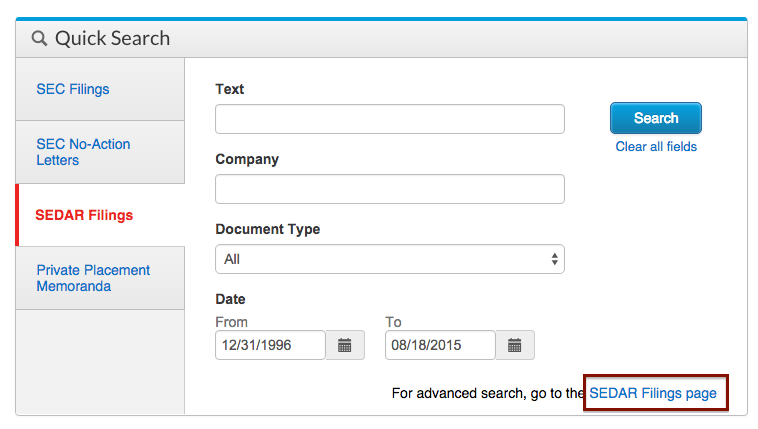
To access the EDGAR Advanced Search form, click on the EDGAR Filings Page link: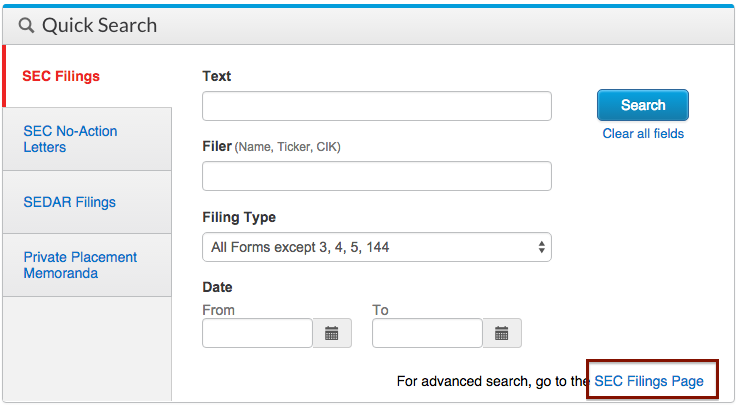
Lexis Nexis has also created a useful video that describes some of the advanced SEC search features.
If you have any additional questions about finding annual reports or other types of Canadian and U.S. public company filings, I recommend checking out our Annual Reports/Filings webpage on our company research guide. Happy searching!